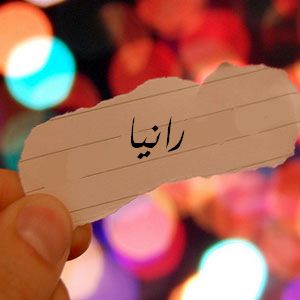Steps of rooting
Galaxy Grand Neo Plus GT-I9060i/DS : 4.4.4 Kitkat
1- connect phone to KIES3 on PC by USB ( Download Kies3 )
after identifying your phone , disconnect USB.
2- Go to : Settings >Developer option> check on USB debugging
3-Turn off the phone
4- Go to ' Download mode ' by pressing and holding ( Volume Down + home key + power key )

5-Press Volume up to continue
6- Open Odin3 ( in Attachments ) on PC and connect the phone

7- click on PDA and choose ( boot.tar.md5 ) click to download
8-Start .. wait till finish ... then the phone will reboot .
9- install Kingo ROOT[size=13]( download ) on PC[/size]
10- open Kingo ROOT + connect phone by USB , and wait till finish
11- click Root Again and wait till finish

12 - Reboot and enjoy
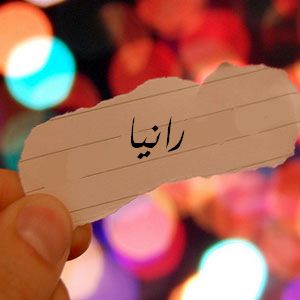
Galaxy Grand Neo Plus GT-I9060i/DS : 4.4.4 Kitkat
1- connect phone to KIES3 on PC by USB ( Download Kies3 )
after identifying your phone , disconnect USB.
2- Go to : Settings >Developer option> check on USB debugging
3-Turn off the phone
4- Go to ' Download mode ' by pressing and holding ( Volume Down + home key + power key )

5-Press Volume up to continue
6- Open Odin3 ( in Attachments ) on PC and connect the phone

7- click on PDA and choose ( boot.tar.md5 ) click to download
8-Start .. wait till finish ... then the phone will reboot .
9- install Kingo ROOT[size=13]( download ) on PC[/size]
10- open Kingo ROOT + connect phone by USB , and wait till finish
11- click Root Again and wait till finish

12 - Reboot and enjoy